ini scriptnya :
$kuning=imagecolorallocate($background,250,250,300);
$hitam=imagecolorallocate($background,0,0,0);
imagearc($background,50,50,50,50,0,360,$hitam);
imageJPEG($background);imagedestroy($background);? >
$kuning=imagecolorallocate($background,250,250,300);
$hitam=imagecolorallocate($background,0,0,0);
imagearc($background,50,50,50,50,0,360,$hitam);
imageJPEG($background);imagedestroy($background);
? >
< ?phpheader(" Content-Type:image/jpeg" );
$hitam=imagecolorallocate($background,0,0,0);
imagearc($background,50,50,50,50,0,360,$hitam);
imageJPEG($background);imagedestroy($background);? >
< ?php$a = 2;$b = 15;print " \$a = $a dan \$b = $b " ;if ($a > $b){print ;" Nilai a lebih besar dari nilai b;" ;}else{print ;" Nilai a lebih kecil dari nilai b;" ;}?>
< ?php$kalimat = " Belajar PHP" ;$jumlah=strlen($kalimat);print " variabel string \$kalimat = $kalimat <> " ;print " Kalimat '$kalimat' diatas jumlah karakternya adalah $jumlah " ;? >

< ?php$cfile = " datapengunjung.dat" ;
$fh = fopen($cfile, " r+" );
if (!$fh){die(" Gagal membuka file <> $cfile< /I> . " );}$s = fgets($fh, 6);$hitung = (int) $s;$hitung = $hitung + 1;$hitung = str_pad($hitung, 6);
rewind($fh);fwrite($fh, $hitung);
echo " Anda pengunjung ke $hitung" ;fclose($fh);? >

< ?php$dir = opendir(" ./ " );while ($baca_file = readdir($dir)){echo " $baca_file" , " \n" ;}closedir($dir);? >




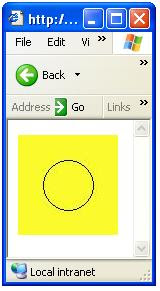

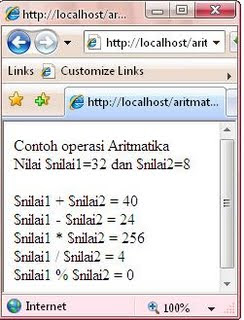

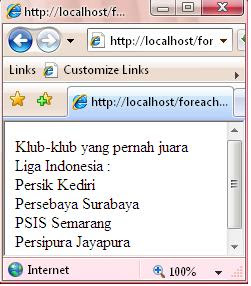


 Melanjutkan dari artikel yang sebelumnya
Melanjutkan dari artikel yang sebelumnya 



